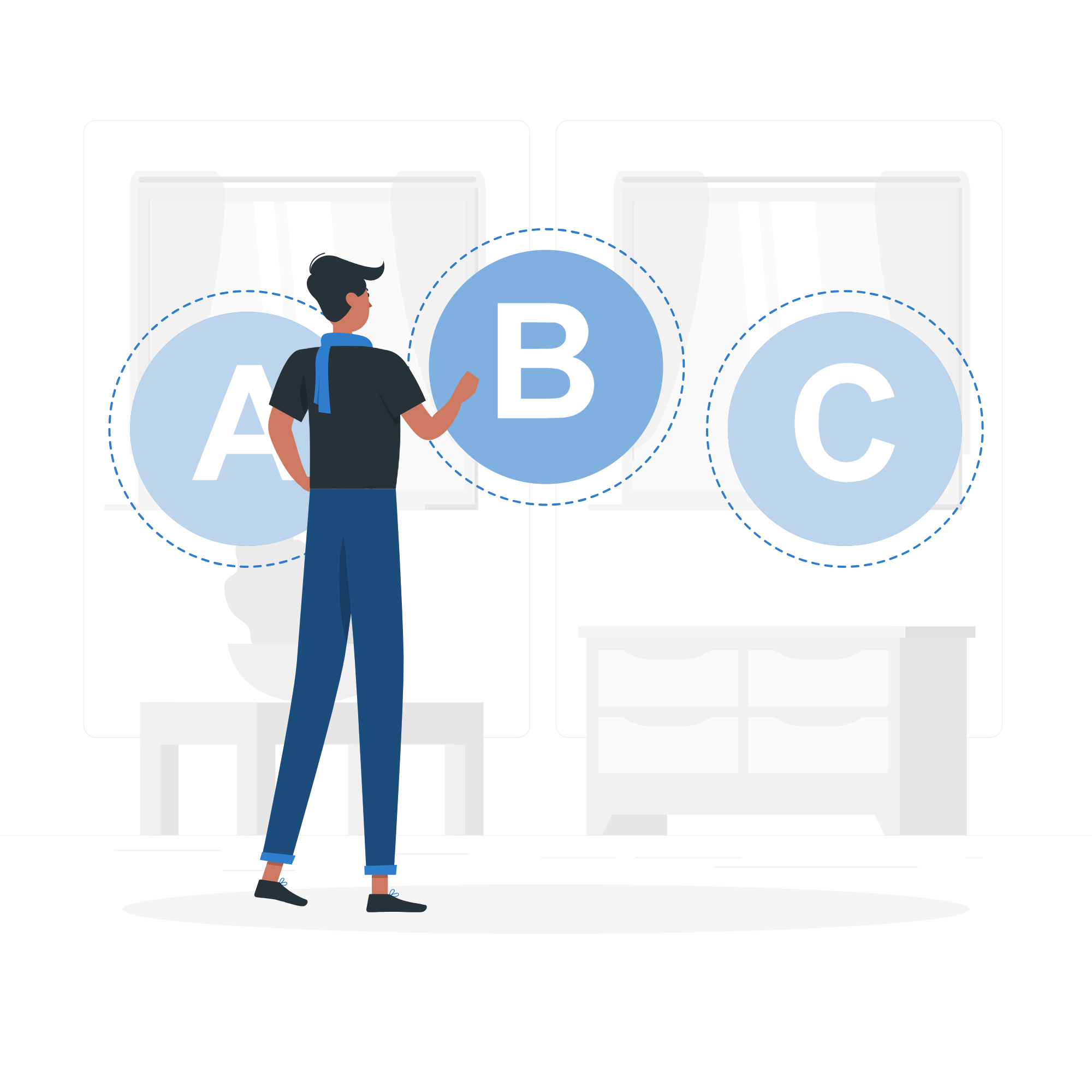You know good project management processes and tools help teams meet goals, and encourage team synergy, collaboration, accountability, and innovation. Now you need to find the “right fit.” Many organizations select project management tools without conducting any research. This leads to inefficiencies, misuse, nonuse, and frustration. It’s partly why we hear clients tell us previous implementation attempts were unsuccessful. Below we outline 4 components to keep in mind when picking the right project management tool.
Top tips for picking the right project management tool
It is our experience that no project management tool is one size fits all. Instead look for one that best reflects the following:
- Structure
- Transparency
- Collaboration
- Cost
Structure
Here you have a few different considerations. Think about your team’s current workflow and dynamics. If you want to maintain what you have, then use that as a starting point. If you want to change how your team works together, then think through what it entails. How does your organization need to visualize the work entered in the tool? Different project management tools have different hierarchies and structures. Similarly, they have different set-up and templates to help you get started.
Collaboration
Think through the level of flexibility your organization needs. Are projects and work siloed by department or team? Does your organization lean into cross-functional teams to carry out most of its objectives? Some tools make it very easy for you to work across teams, allowing individuals to be added to any project in the tool regardless of their team. Others require you to be added to each “project team” in the tool.
Additionally, consider who will use the tool. Will it be a small or large team? Will it be the CEO and/or the board? Will it be one team with small, repeatable projects? Understanding the intended users, their skill set, and how they will use the tool is essential to pick the right project management tool (and for its adoption down the road).
Collaboration requires communication. Consider and compare the different methods of communication your tool allows: commenting, chat, email, and/or notification. One of the benefits of a project management tool is the ability to keep communication in one place, eliminating the need to scroll group texts, lost files, status meetings, or email updates.
Transparency
Project management tools improve transparency. To do that effectively, ensure the tool allows the right people to see the right things. Think through permissions. Some tools grant permissions at every level. Other tools require individual permissions based on specific tasks or projects and needed to be added at every level. Some require teams to be created to have access. This ties back to structure and collaboration.
For a tool to be used and adopted it needs to be easy to find the information you need, it needs to protect sensitive information, and has to adjust for information overload.
Cost
This might sound like common sense, but we promise it’s important when picking the right project management tool for your organization. Some tools, like Asana, are free for teams of up to 10 people. Others like Teamwork or Basecamp charge a flat rate for unlimited members. Still other tools like Smartsheet a blended rate. Knowing your budget and cost structure of the platform will help you plan for eventual growth.
Picking the right project management tool can seem tricky. Avoid buyer’s remorse by following the 4 considerations outlined above. They’ll help you look at your organization from several angles so you can find the “right fit” and your organization can start to experience the tool’s benefits.
If you would like to learn more about our services and how Achurch Consulting can assist you in finding or implementing the right tool, schedule a call with Molly today.